In this dialog the default reporting template can be specified. The templates must be located in the Templates folder under the installation folder. This is e.g.:
C:\Program Files (x86)\Structural Vibration Solutions\ARTeMIS Modal\Templates\
There are two sample templates installed with the software; one for Microsoft Word (ARTeMIS Report.dotx), and one of Microsoft PowerPoint (ARTeMIS Report.potx).
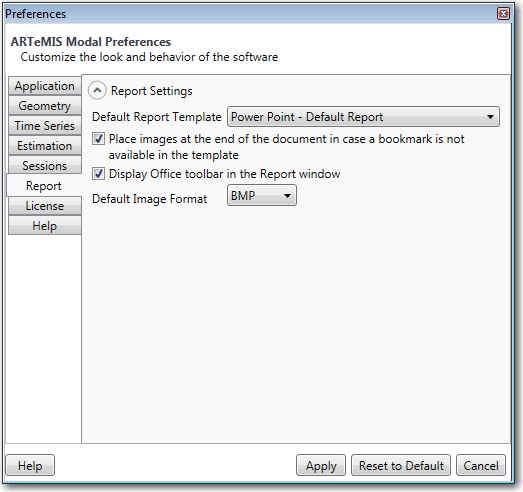
The reporting engine is based on specifying bookmarks win the Word report or slides shapes in the Power Point. These bookmarks and shapes must have a predefined name which the engine will search for during generating the report. In case the template does not have a definition for a specific report data the content of that data will not be put in the document since the engine does not know where to position the content.
Place images at end of document in case a bookmark is not available in the template will do exactly what the description says. This will instruct the engine to put all of the report data )images, tables= at the end of the document if they were not already placed somewhere in the document. By default this option is enabled. If you disable this option then only report data which has the bookmarks available in the template will be used.
Display Office toolbar in the Report window can be used for toggling the Office toolbar in the Report Window. By default this option is on.
Default Image Format should be used in order to specify the Image Format in which the window content should be captured. The following image formats are available: BMP, JPEG, PNG, GIF, TIFF.
Depending on the selected image format the quality and the size of the images will vary. BMP provides best quality, but also the image and the report size will be increased.